Social 30-1
I finished off the lecture on "The Development of Classical Liberalism" today. I have sent this PowerPoint presentation to you already, so please print it off and add it to your notes. Whenever you print off these presentations, please print them off 4-6 slides per page. After I completed this lecture I gave you time to work on your Chapter 3 Questions in class. These questions are due on Tuesday February 22nd. Please make sure that you read Chapter 4 before next class. Have a great long weekend!
Social 10-1
I talked a little bit about the class wiki today, so please remember to check your e-mail (inbox and junk mail) for the invitation to the wiki. I gave you class time to work on Chapter 4 Key Terms and Questions today, these are due on Tuesday February 22nd. Please remember your Chapter 1-2 Test is on February 23rd, please see study guide here. Your Illustrated Concept Map Assignment is due on Thursday February 24th, this is your last weekend to work on this project, so try to get the concept web completed.
Image Citations in APA Format:
I've had a few questions about how to reference images fromt he Internet, so I'm just posting a little step-by-step example here to give an idea how to do it.
Step 1

Most of you will probably use Google for your image search. Just type in your image search term.
Step 2

A bunch of different images will pop up. Just click on one that you like. Go to the website where the image is hosted.
Step 3

Right click on the image and then click on "Properties" and then you'll get the address of the image.
Step 4

The pop up dialogue box will look something like this.
Step 5
This is where it's nice to have either Microsoft Word 2007 or 2010 because it has a built-in reference tab that makes it easy to cite your sources. Click on the References tab, make sure it is set to APA. If you click on Insert Citation or Bibliography, you'll get a pop up that will look something like this. I've put in the information for the image that I used in this example.
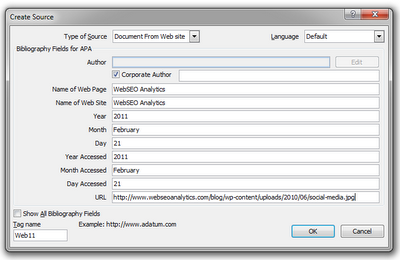
No comments:
Post a Comment